Info
This article was originally written in Korean and has been translated using ChatGPT.
Prerequsite
Installing Git
- Command to verify installation: git
- Download Git suitable for your operating system : https://git-scm.com/
Git flow Installation
- Git Flow is a utility for supporting branch management in Git.
- Command to verify installation : git flow
- Installation guide: https://github.com/petervanderdoes/gitflow-avh/wiki/Installation
- For macOS, use :
brew install git-flow-avh
Setting up SSH for GitHub
- GitHub offers support for both HTTPS and SSH protocols.
- Pros and cons exist for each : https://git-scm.com/book/ko/v2/Git-서버-프로토콜
- Run the commands below to add your SSH key to GitHub
|
|
- If the GitHub SSH port differs, extra configuration is needed.
- Insert the details below into the ~/.ssh/config file. (Create this file if it’s not already present)
|
|
Git Flow Strategy
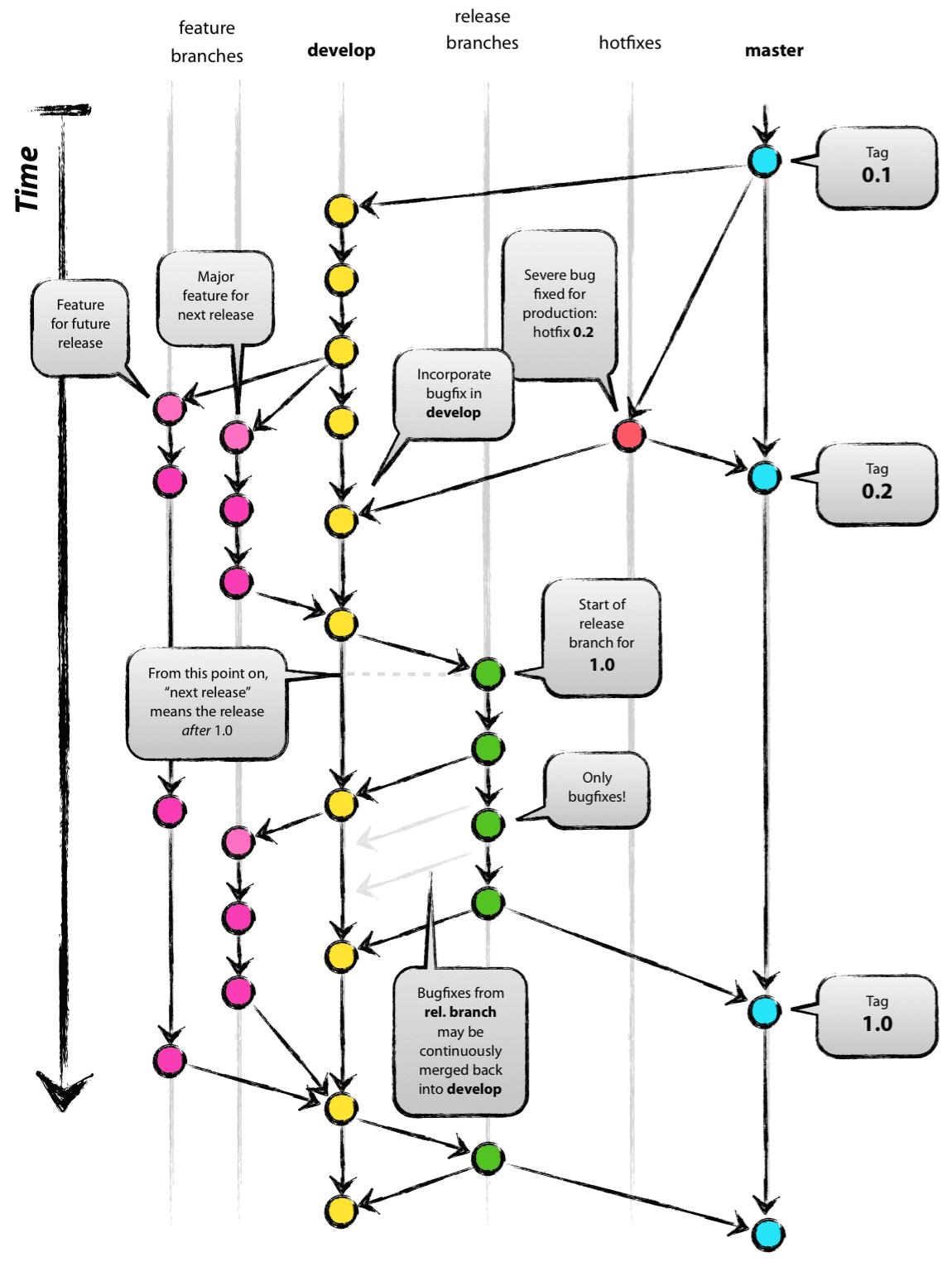
Branch Overview
- master branch: Houses the source that is deployed or awaiting deployment.
- develop branch: Used for development in preparation for the next release.
- A collaborative branch for multiple developers.
- Development involves pushing completed code to develop branch or merging after PR review.
- feature branch: For feature-specific development by individual developers.
- Branch for local development.
- To be merged into the develop branch.
- hotfix branch: For urgent fixes required in the deployed version.
- Originates from the master branch.
- Merged directly into the master branch and also applied to the develop branch.
- release branch: Contains code ready for internal release.
- The branch used for QA testing.
- Immediate application of fixes for bugs found during QA, with necessary changes also made to the develop branch.
- Should not be used for additional feature development; such features should be reserved for the next release."
Start Project
Clone Project from github
- Clone the source code using Git
- Navigate to the project directory
git flow init
- Ensure that the master and develop branches are already established locally.
- Running ‘git flow init’ will launch a dialog mode to confirm settings, as shown below.
- Stick to the default settings for all configurations (feature, release, hotfix, …).
- The bugfix and support branches, recent additions to git flow, may be absent or experimental depending on the git flow edition/version, and therefore are not recommended for use.
- On macOS, generate a popup window using
Cmd+Option+f.
|
|
Git Flow Commands
Info
Use MYFEATURE and RELEASE as branch names
ex) feature/test123 → FEATURE = test123
- Start a new feature :
git flow feature start MYFEATURE - Complete a feature :
git flow feature finish MYFEATURE - Publish a feature :
git flow feature publish MYFEATURE - Pull a published feature :
git flow feature pull origin MYFEATURE - Start a release :
git flow release start RELEASE [BASE] - Finish a release :
git flow release finish RELEASE - Start a hotfix :
git flow hotfix start VERSION [BASENAME] - Finish a hotfix :
git flow hotfix finish VERSION